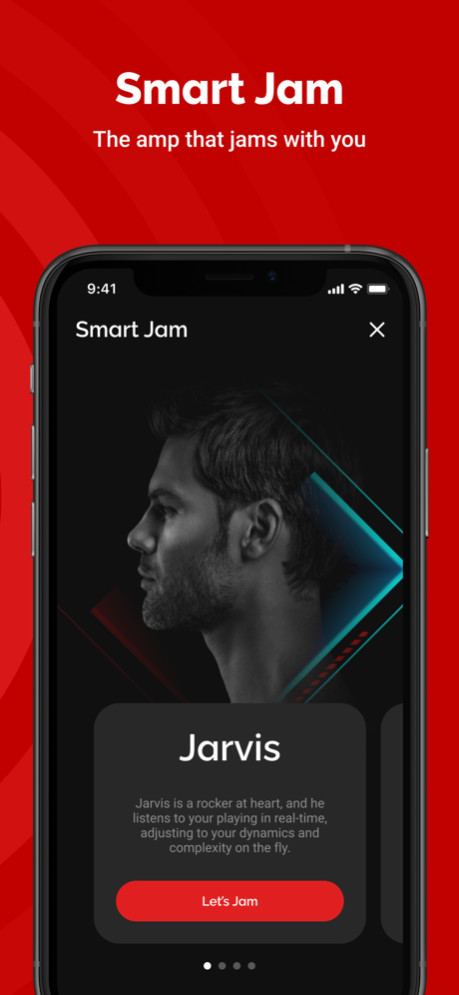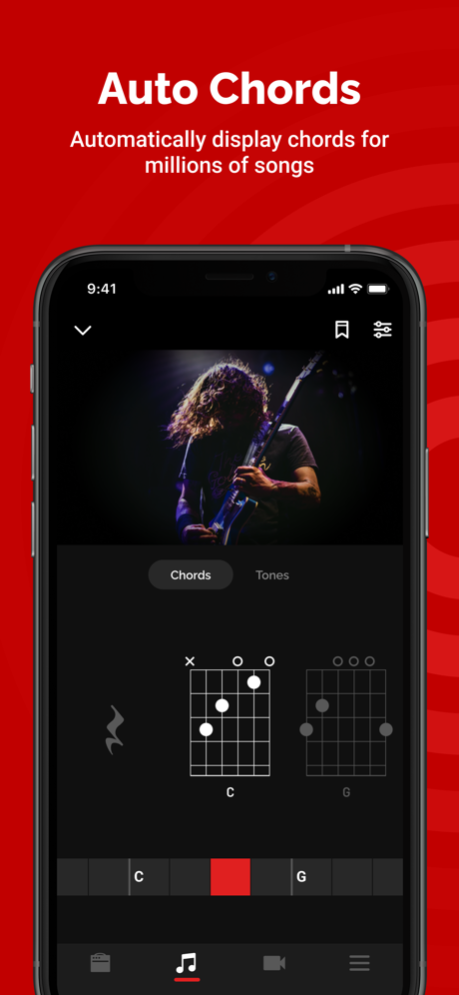Spark: Chords, Backing Tracks 3.2.2
Free Version
Publisher Description
The smart amp and app that jam along with you using intelligent technology. Play and practice with millions of songs and access over 10,000 tones powered by our award-winning BIAS tone engine.
*Auto Chords*
Automatically display chords for millions of songs.
Choose any song, and Spark will auto display its chords in real-time as you play. Easy controls let you slow down the song’s tempo or loop a difficult section as you master playing it.
*Smart Jam*
The Spark amp and app work together to learn your style and feel, and then generate authentic bass and drums to accompany you. It’s a smart virtual band that goes wherever you go!
*Voice Command*
The Spark app responds to your voice commands. Tell it to stream a rock song or a blues backing track, or ask for a virtual band to follow your playing.
*Tone Engine*
Whether you play pristine melodies, crunchy chords or soaring leads, Spark gives you a full amp modeling and multi-effects engine, powered by Positive Grid’s state-of-the-art BIAS with the most realistic virtual tube amps and effects on the planet. *Requires Spark Amp*
*10,000+ Tones*
The Spark app provides over 10,000 killer guitar and bass amp -and-FX presets from famous guitarists, professional session players, expert studio engineers and hit-making producers from around the world.
If you have any questions or feedback, contact us via https://help.positivegrid.com/hc/en-us/requests/new
Mar 27, 2024
Version 3.2.2
Fixed an issue where audio would cut out on Input 2 of the Spark LIVE when entering Mixer View
About Spark: Chords, Backing Tracks
Spark: Chords, Backing Tracks is a free app for iOS published in the Audio File Players list of apps, part of Audio & Multimedia.
The company that develops Spark: Chords, Backing Tracks is Positive Grid Inc. The latest version released by its developer is 3.2.2.
To install Spark: Chords, Backing Tracks on your iOS device, just click the green Continue To App button above to start the installation process. The app is listed on our website since 2024-03-27 and was downloaded 9 times. We have already checked if the download link is safe, however for your own protection we recommend that you scan the downloaded app with your antivirus. Your antivirus may detect the Spark: Chords, Backing Tracks as malware if the download link is broken.
How to install Spark: Chords, Backing Tracks on your iOS device:
- Click on the Continue To App button on our website. This will redirect you to the App Store.
- Once the Spark: Chords, Backing Tracks is shown in the iTunes listing of your iOS device, you can start its download and installation. Tap on the GET button to the right of the app to start downloading it.
- If you are not logged-in the iOS appstore app, you'll be prompted for your your Apple ID and/or password.
- After Spark: Chords, Backing Tracks is downloaded, you'll see an INSTALL button to the right. Tap on it to start the actual installation of the iOS app.
- Once installation is finished you can tap on the OPEN button to start it. Its icon will also be added to your device home screen.